Automate mysql_secure_installation Using Bash
This is a documentation on running a script to install mysql on a Ubuntu 18.04 server, specifically using the AWS EC2 image.
Project Requirements
I am playing around with Terraform at the moment and would like to automate setting up a staging server that will run a mysql instance inside it along with a Rails application.
And here, I am placing the mysql server in the instance itself instead of relying on a managed database system like AWS RDS due to cost. Since it is not required for such a transient environment, it is more cost-effective to host it in the same server as the Rails application.
A proper way to setup mysql is to run the mysql_secure_installation command after installing mysql using apt.
While the installation of mysql packages using bash is straight forward, it is not the case for running the mysql_secure_installation as that requires user feedback inputs. It becomes difficult to automate those feedback.
Instead of finding out how to automate giving those feedback inputs, it might be easier to run the commands that run after we give our feedback inputs. First, we need to understand what the mysql_secure_installation script is actually doing.
What Is mysql_secure_installation Actually Doing?
mysql_secure_installation is actually a script that execute some commands using the input we give during the its execution procedure. More details about this is noted down in this blog post.
We just need to execute the script one by one using pre coded configurations that is the user’s feedback inputs.
The Script
This is the required script. This is meant to work well with using Rails on a fresh instance of Ubuntu 18.04 AWS EC2 instance.
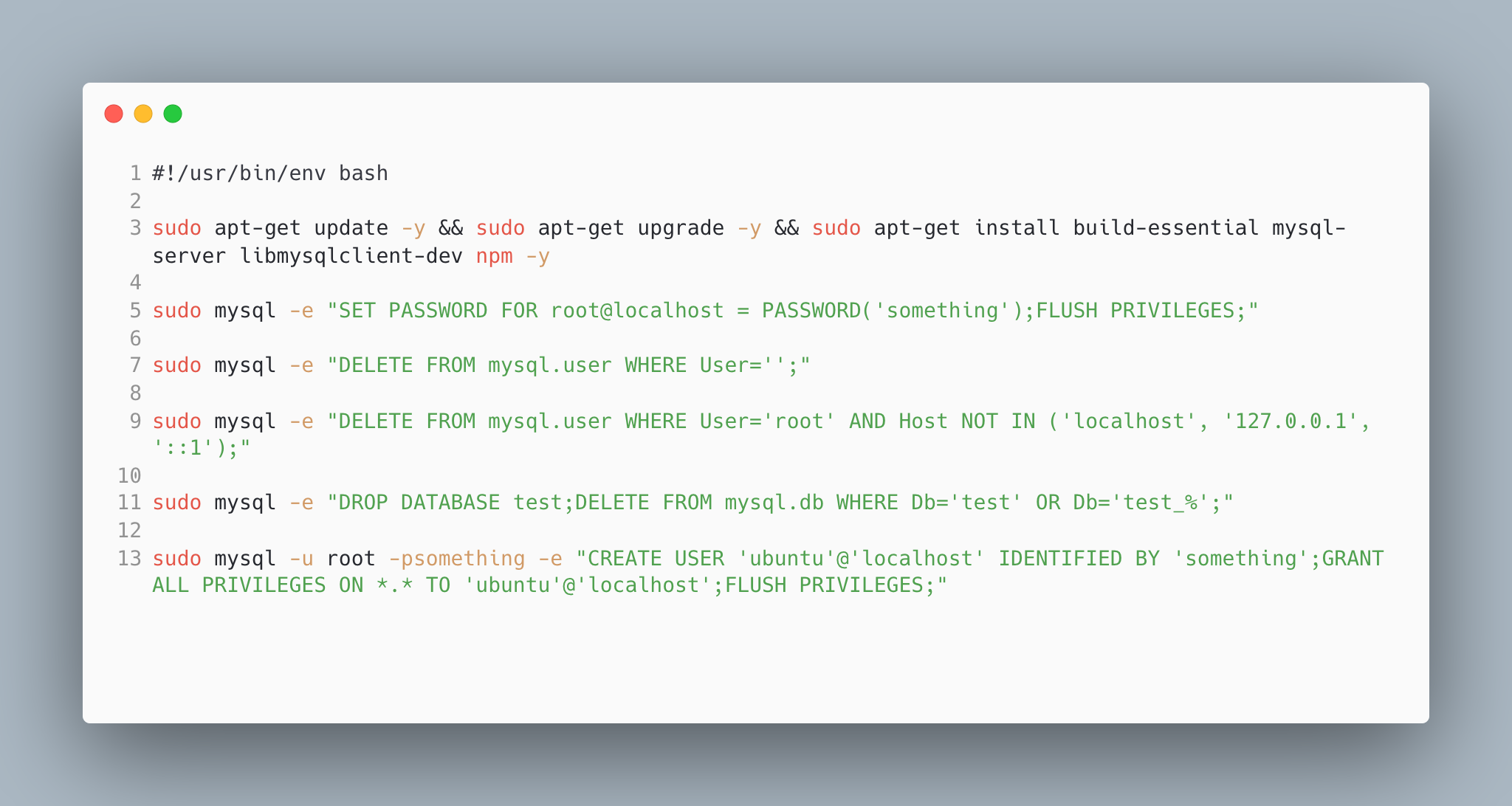
Let me explain what each line does.
Line 3 installs the packages needed for mysql to work. the -e flag stands for execute and will run the subsequent string as a mysql command.
Line 5 sets the password of the root user to a desired password. The password used in this case is something
Line 7 removes all test users, which is one of the steps in the mysql_secure_installation procedure.
Line 9 restricts remote access to this database. This may not be desirable for your case if you are pursuing faster debug and development over security, which is mitigatable for the case of a staging server.
Line 11 creates the current user, that is ubuntu for a Ubuntu 18.04 instance provided by AWS EC2, and remove the sudo requirement to work on mysql. This is needed for Rails to connect to the mysql database. A sample config/database.yml is shown below.
default: &default
adapter: mysql2
encoding: utf8mb4
pool: <%= ENV.fetch("RAILS_MAX_THREADS") { 5 } %>
socket: /tmp/mysql.sock
staging:
<<: *default
username: ubuntu
database: staging_db
password: something